Help Centre
How to join a Microsoft teams meeting
To join a meeting, first click on the Teams button in the main page:
Once clicked, the page will re-direct you to a new page with options.
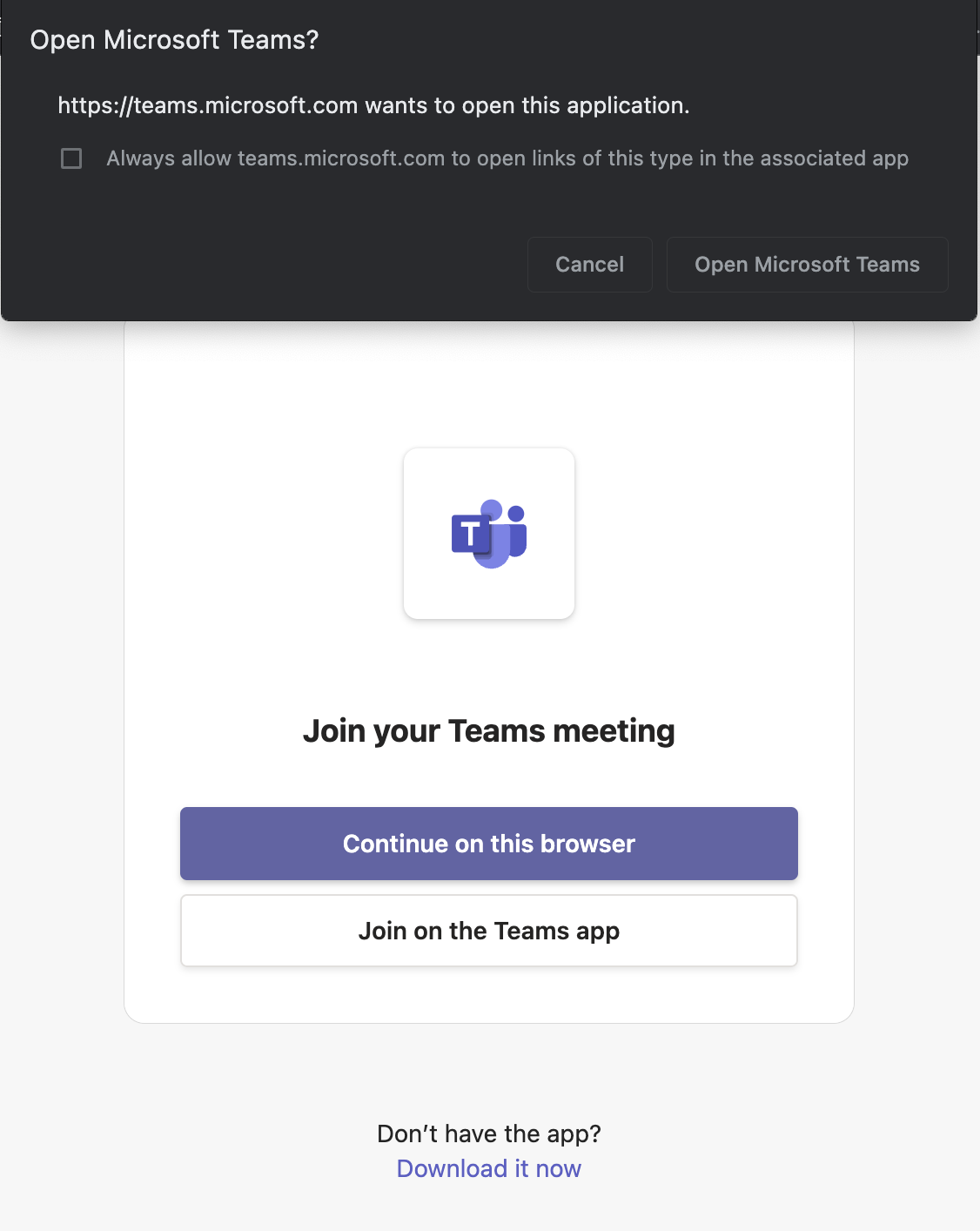
If you have Teams already installed, click “Open Microsoft Teams” or click “Join on the Teams app”
On the other hand, if you don’t have Teams installed or wish to continue without doing so, click “Continue on this browser”
